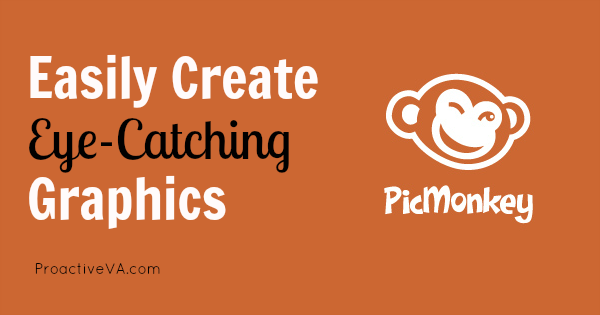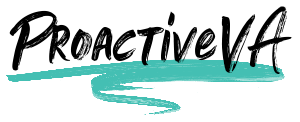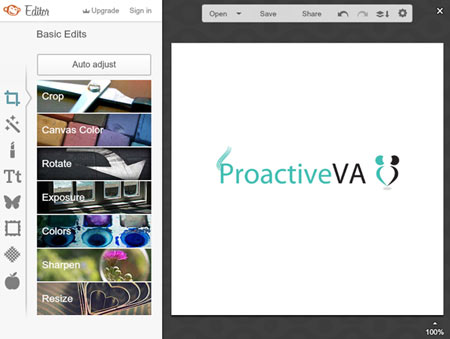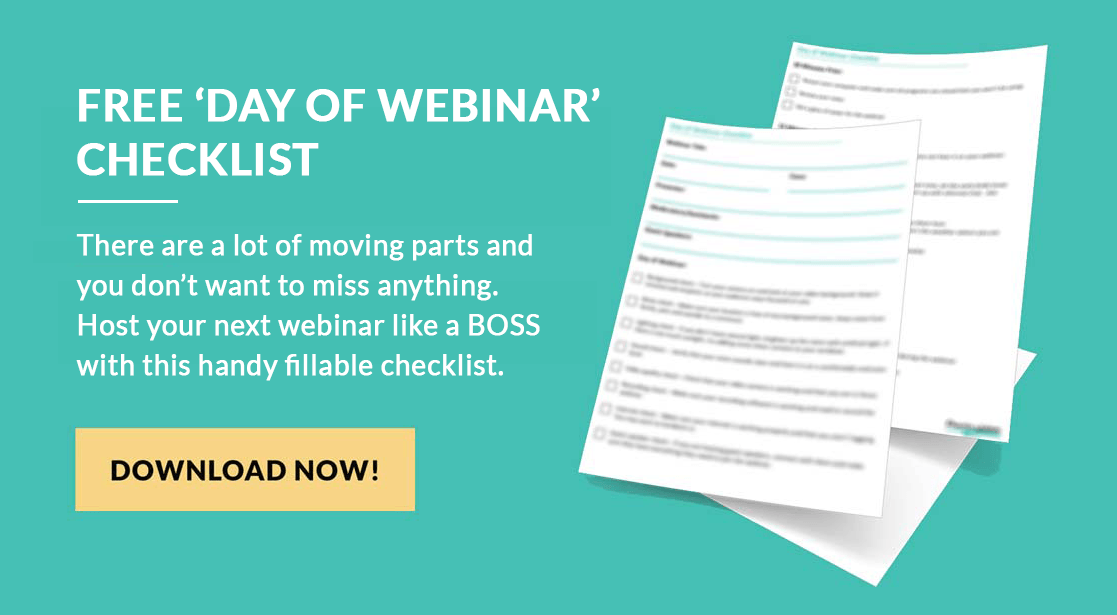Pinterest is one of the top social networks today with over 30 billion pins. In case you are unfamiliar with Pinterest, it is a visual social network where people pin things that are of interest to them. It is basically just a virtual pin-board. It is reported that there are over 50 million users worldwide which makes for great opportunities to promote your business. When posting to Pinterest it is important to use visually stunning graphics to optimize your pins. At ProactiveVA, we have found that pins that incorporate both a graphic and words generate the most pins and traffic back to websites. There are several great programs today that will help you create awesome graphics. You don’t have to be a graphic designer, anyone can do it.
Pinterest is one of the top social networks today with over 30 billion pins. In case you are unfamiliar with Pinterest, it is a visual social network where people pin things that are of interest to them. It is basically just a virtual pin-board. It is reported that there are over 50 million users worldwide which makes for great opportunities to promote your business. When posting to Pinterest it is important to use visually stunning graphics to optimize your pins. At ProactiveVA, we have found that pins that incorporate both a graphic and words generate the most pins and traffic back to websites. There are several great programs today that will help you create awesome graphics. You don’t have to be a graphic designer, anyone can do it.
Our favourite program to use is PicMonkey.
PicMonkey’s interface is simple to use so you don’t have to be tech savvy. It is online and you can access it on your browser so you don’t have to download anything to your computer. You just go to their website and start editing, there is no need to sign in to create graphics.
PicMonkey offers both free and paid accounts to users. The paid account (Royale) gives you access to more options such as fonts, overlays and effects. It also eliminates the advertisements within the program, which aren’t too bad. You can make great graphics with the free version so don’t feel like you need to purchase a membership. In fact, I recommend just using the free version and if you find you want more options over time then go ahead and upgrade. When you are in the PicMonkey dashboard you can see all the paid features as well to see if it is something you are interested in. There are several other programs you can use to edit photos, but PicMonkey is our favourite. Some other ones you might be interested in checking out are Canva, BeFunky and of course Photoshop.
You can use these programs for more than just Pinterest.
You can make graphics for your Facebook Page. There is even an option to create Cover Photos for your Facebook. So go ahead and check out PicMonkey and create visually stunning graphics for your business. Follow us on Pinterest, Facebook, Twitter and Google+ to share your graphics with us so we can see what you’ve created.