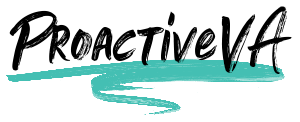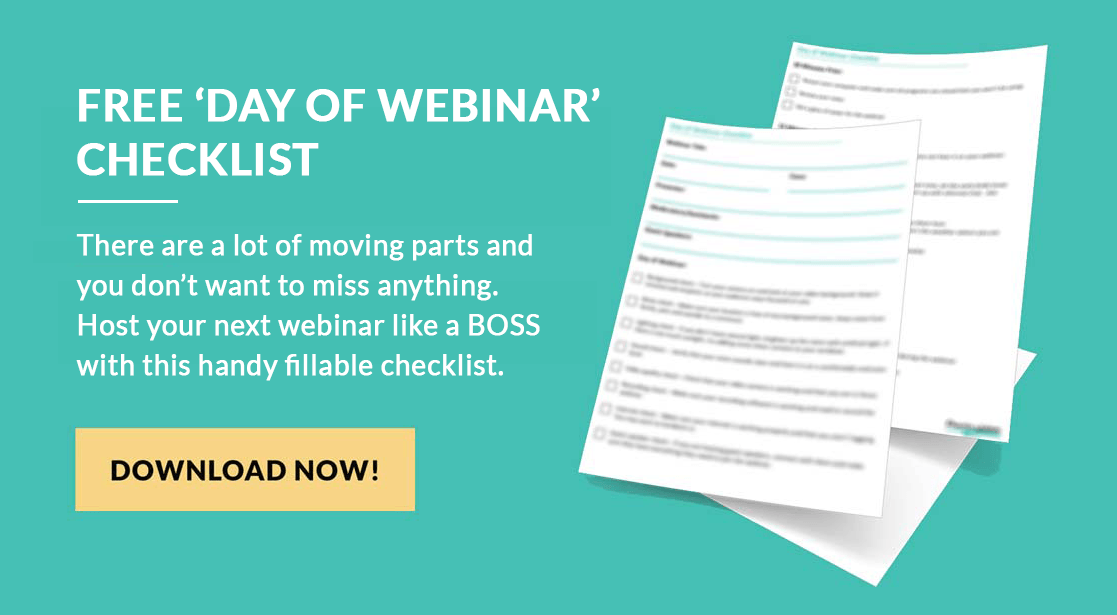As you probably already know, efficiency is the backbone of any successful business. With the right strategies, you can save time, reduce errors, and ensure consistency across all operations. One of the most effective strategies is the use of templates and that is why I use them with my clients daily.
Here’s a practical guide on how to implement templates in your business to streamline your processes and boost productivity.
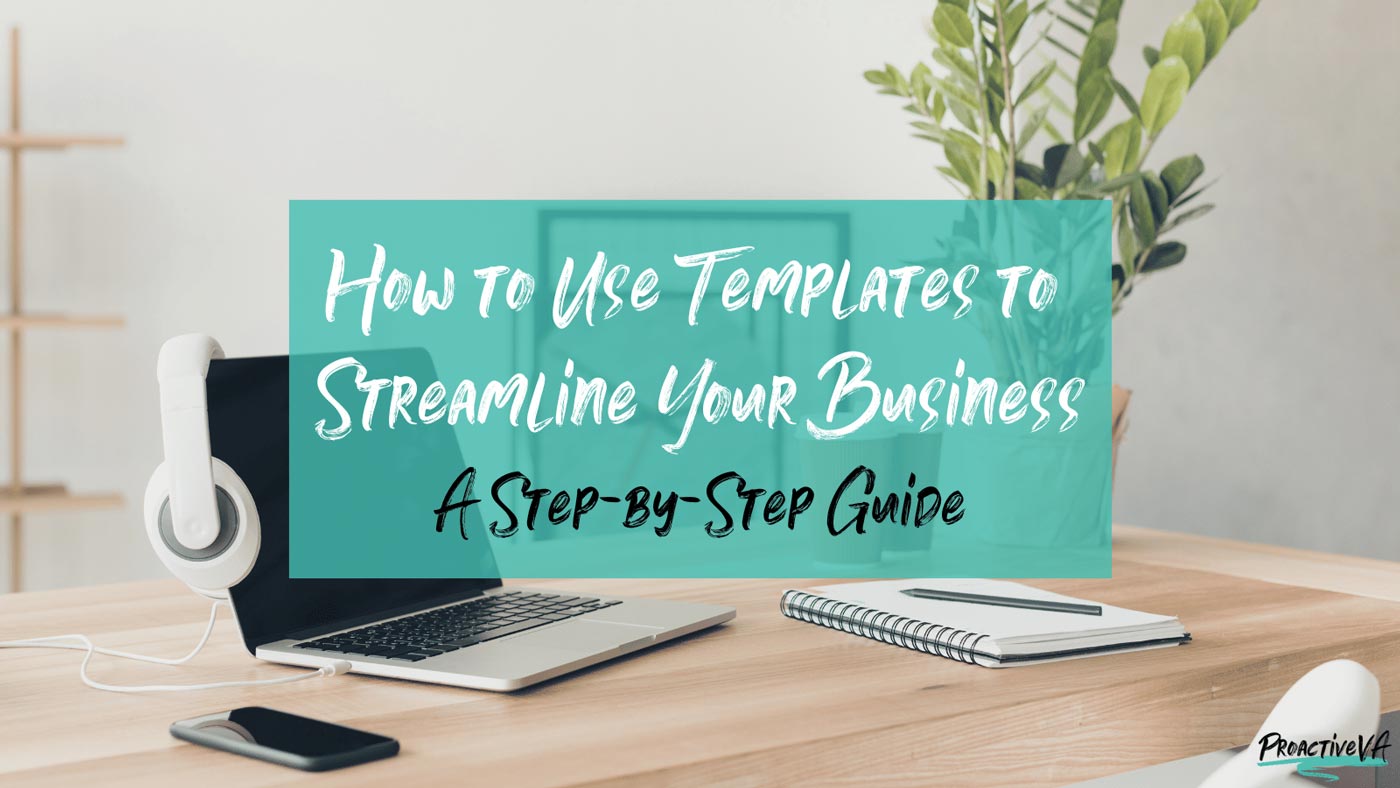
Step 1: Identify Repetitive Tasks
Start by identifying the tasks that you or your team perform regularly. This could include sending emails, designing graphics for social media, creating reports, or managing projects. Any task that is repetitive or requires a standard format is a prime candidate for templating.
Step 2: Create Your Templates
-
Email Templates: Draft templates for common email responses, such as customer inquiries and follow-ups. Customize these templates with key areas for personalization to maintain a personal touch. You can save these templates to your help desk or canned responses in your email so you can access them easily from anywhere.
-
Report Templates: Develop templates for different types of reports, like sales or marketing analysis. Include sections for all necessary data points to ensure comprehensive reporting.
-
Social Media Templates: Prepare templates for your social media posts and graphics. This ensures consistency in your brand’s voice and visual presentation across all channels. You can have your Virtual Assistant create templates in Canva so your entire team can access them.
-
Project Management Templates: Set up templates for project plans, including timelines, milestones, and team responsibilities. This ensures every project adheres to a structured process, reducing time spent on project setup.
Step 3: Implement and Train Your Team
Once your templates are ready, implement them across your team and add them to your SOPs. Provide training sessions to ensure everyone understands how to use the templates effectively. Highlight the importance of templates in maintaining brand consistency and efficiency.
Step 4: Regularly Review and Update Templates
Templates aren’t set in stone. As your business evolves, so should your templates. Regularly review and update your templates to accommodate new business needs or changes in processes. This keeps your templates relevant and effective.
Step 5: Monitor and Measure the Impact
Track the effectiveness of using templates in your business. Monitor metrics such as time saved, error reduction, and task completion rates. This data will help you understand the impact of your templates and where further improvements can be made.
Templates are more than just a shortcut; they are a strategic tool that can lead to significant improvements in business efficiency. Identify the areas in your business where templates could be beneficial, and start streamlining your operations today.
Ready to get started?
Check out my Template Libray to help you take the first step towards a more streamlined business. Use coupon code BLOG to get $5 off the already low price.