It’s very important to use images in your blog posts, social media and advertising. Images grab your audience’s attention and explain your story with fewer words. You only have seconds to get their attention and a great image can capture your audience.
Here’s how you can optimize your images for maximum results.
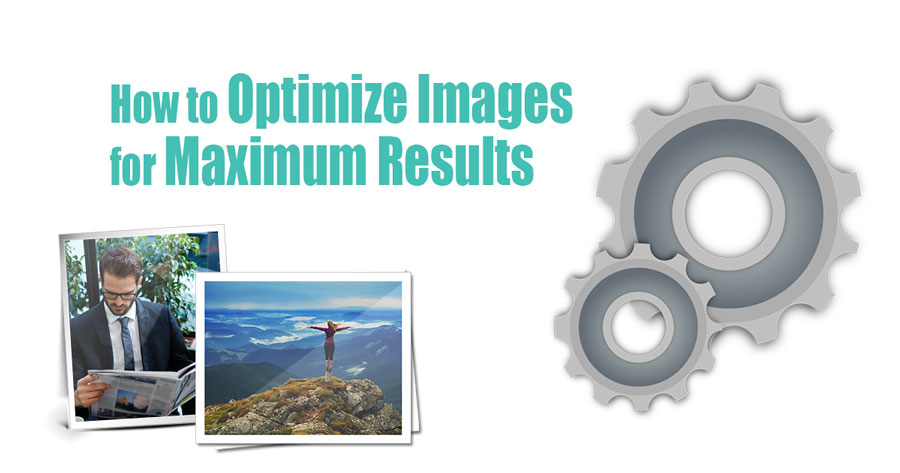
Select the right image
No matter how much optimization and coding you do, if you don’t select an image that makes your point then you are wasting your time. Make sure to use a legal image, not one that you took off of google. Be careful when using free image sites, we recommend using a paid site such as DepositPhotos.
Reduce file size of images
How fast your image loads makes a huge difference in whether or not your audience stays on your site. Too large of an image can cause problems with loading your website. Images that will only be viewed online do not have to be as large as images you use for print. You can reduce the file size drastically without destroying the quality. Test which percentage works best for you so that the image still displays well. Photoshop works great for compressing images, but there are many other tools available.
Name of images
When you name your image, give it a file name that uses the keywords that you are using in your blog post. Think of what people will search to find the image. Don’t name it ‘image40’, ‘DSC1050’ or ‘stockimage204552’ etc. Instead name it ‘hair-salon-vancouver’ or something equally descriptive.
Alt and Title Text of Image
Always fill in the alt and title text of your image with the right keywords. You can repeat the keywords used in the name of the image, but provide a description. When people hover over the image, the description appears. Blind people hear the description from their readers and sighted people will see the words float over the image. If the image doesn’t load the user may only see the text that you provided.
Add Open Graph
This is used for social media sites such as Facebook. It allows you to add a link to the image in the coding so when people share your website it displays the correct image. Without this, your images may not show up properly in Facebook. Learn more about Facebook’s Open Graph here.
Watermark Your Image
The goal is for people to share your images, but they may try to use them illegally as well. If you Watermark your images, no matter what they do to them, you’ll know and others will know that it is your image from your site.
Location of the Image
Where you put your images is just as important as which images you decide to use. You want to put the image where it will make the most impact. That may be in the middle of your blog post, or maybe in the intro. You need to determine that before you publish your post.
Add Captions to Your Image
Putting captions on your image is another way to get more text, and more keywords for the search engines to find your site. It also serves as a way for your reader to identify the image and understand its meaning.
Using images in your blogs and on your website is important to help tell your story. They help expand the readers’ mind and get your message across with less words. But just as importantly, they are great for SEO purposes.
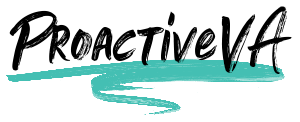
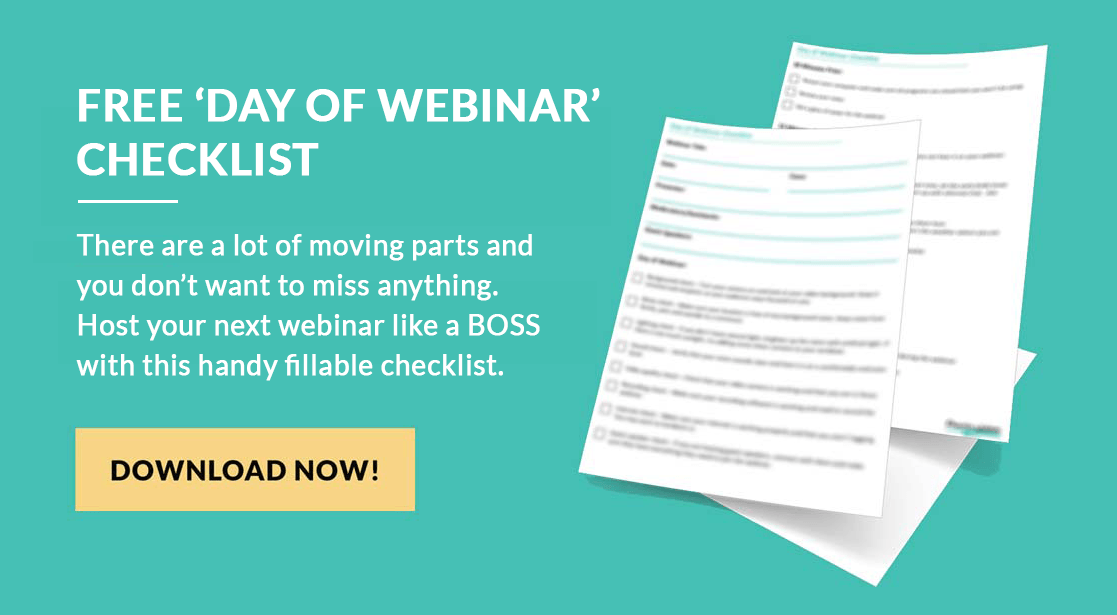


Thank you, very helpful!