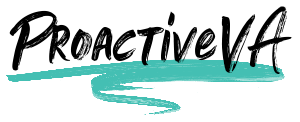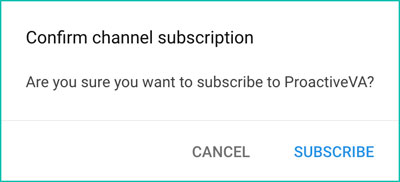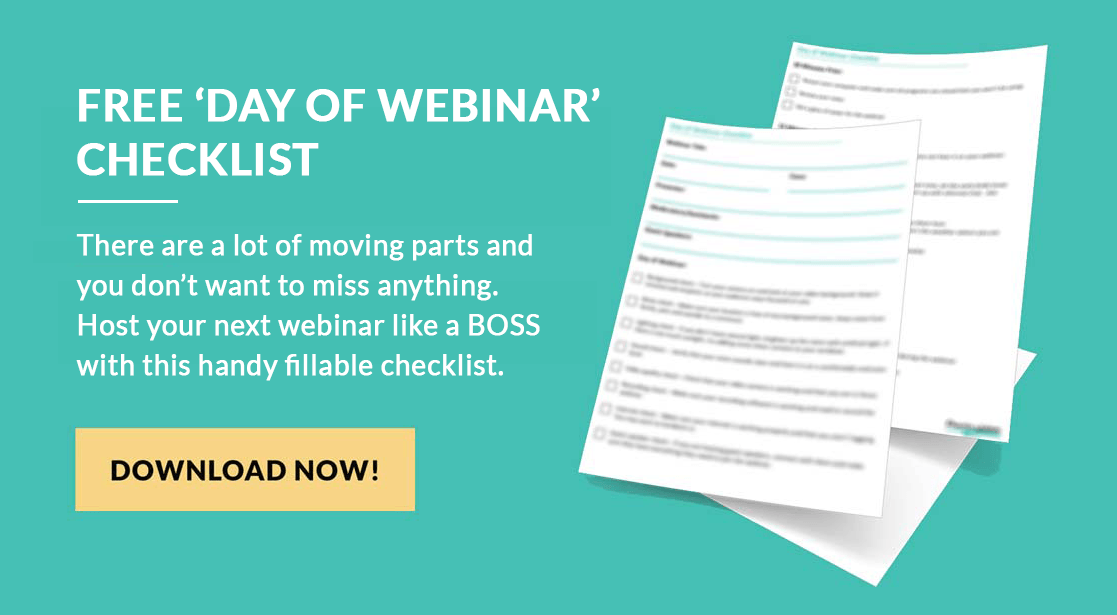Did you know that you can create a link so when people click on it, it will automatically ask them if they want to subscribe to your YouTube Channel?
Click here to see it in action
Once the user clicks on your link it will take them to your YouTube channel and automatically ask them if they want to ‘subscribe’.
It’s really easy to create, all you need is your YouTube Channel username
Use the URL below to create your own custom link. All you have to do is replace the ‘proactiveva’ with your YouTube Channel username
https://www.youtube.com/subscription_center?add_user=proactiveva
If you aren’t sure how to do it, post your YouTube channel in the comments below and I’ll create the link for you. 🙂
Don’t forget to subscribe to my YouTube Channel here.